Boom requires to be the audio input device, in order to receive the system's audio to enhance it. Though the title of the pop-up says microphone access, Boom does not access your system’s actual microphone.
If you do not allow Boom to be the audio input device, it cannot enhance your system's audio. To allow the access, please go to the System Preferences –> Security & Privacy –> Privacy –> Microphone -> Select Boom. After this step, please quit and relaunch the Boom 3D app. (Refer the screenshot attached)

MacOS High Sierra 10.13 introduces a new security feature that requires user approval before installing new third-party drivers.
So, when you are installing Boom 2 for the first time on macOS High Sierra, a pop-up similar to the screen shot below will appear. When you see a "System Extension Blocked" error message (screen shot below) please click OK. You have to then ‘allow’ the driver install process to complete from the ‘security & privacy’ settings in system preferences” -
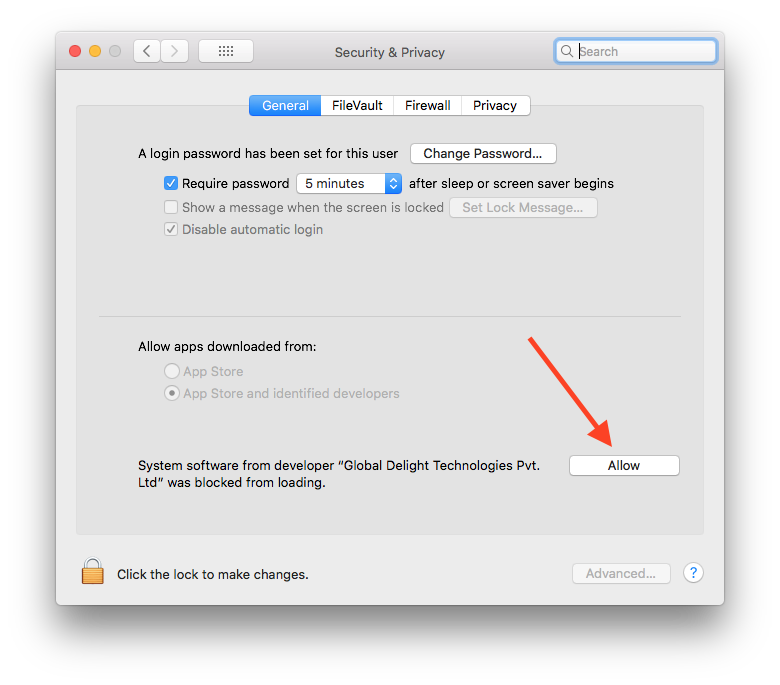
Please make the following changes to your Security & Privacy settings to enable the system extension:
To compare Boom 2 and Boom 3D, please visit the following link:
https://www.globaldelight.com/boom2/
Boom 2 provides options to set key combinations as Hotkeys to instantly control a lot of features. You can assign any Hotkey of Choice from Within Boom 2’s preferences.

